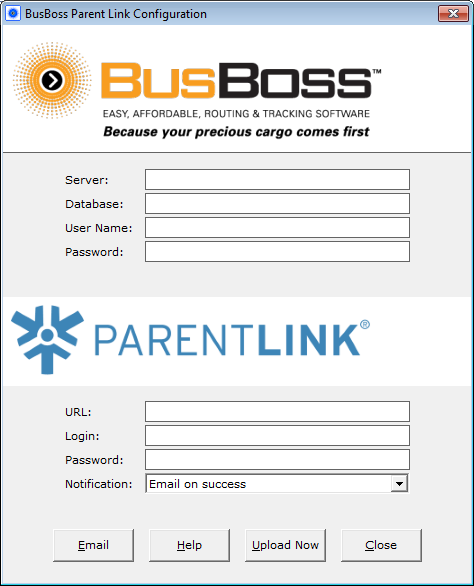
This application will automate the process of uploading routing information from BusBoss to Parent Link. Parent Link allows you to easily send notifications to your students and/or parents. By uploading this data, you will be able to send messages to students and/or parents for students on a specific route.
Configuration
This application requires configuring. Specifically, you must indicate which BusBoss database will be used to upload the information to Parent Link. The configuration information you use for the BusBoss section of this application should match the configuration information you use in BusBoss.
The Parent Link configuration information you use here will be provided to use directly from Parent Link.
Configuration information is stored within a text file named config.dat. Passwords stored in the configuration file are encrypted.
This application requires another application named psftp.exe. This application facilitates uploading the data to Parent Link's secure ftp site. If this application is not found in the same folder as the BusBossParentLink application, uploading data to Parent Link will fail.
Running the application
There are two methods you can use to run this application.
Running the application in interactive mode will display the configuration screen you see on the right as well as allow you to upload information. When you run the application in interactive mode, you will receive error information if anything is not configured properly.
You can run the application in command line mode. To do so, you must use the /Run command line argument. When you run the application in command line mode, there will not be any screen elements displayed. This allows you to schedule the task to run from a server. This is the recommended method to facilitate regularly scheduled upload of data. If there are configuration errors, they will not be displayed when running in command line mode.
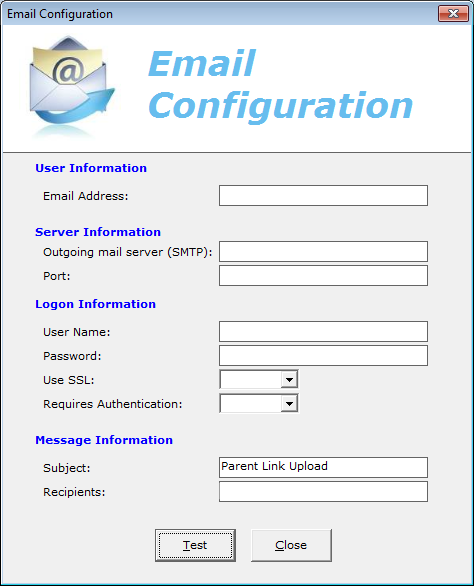
Common Errors
-
You must configure the BusBoss database server.
This error message indicates that the BusBoss Database Server configuration information is missing. -
You must configure the BusBoss database name.
This error message indicates that the BusBoss Database configuration information is missing. -
You must configure the BusBoss user.
This error message indicates that the BusBoss user configuration information is missing. -
You must configure the BusBoss password.
This error message indicates that the BusBoss password configuration information is missing. -
You must configure the Parent Link URL.
This error message indicates that the Parent Link URL configuration information is missing. -
You must configure the Parent Link Login.
This error message indicates that the Parent Link Login configuration information is missing. -
You must configure the Parent Link Password.
This error message indicates that the Parent Link Password configuration information is missing. -
Upload.bat file missing.
This error message indicates that the upload.bat file is missing. This is a required file for the upload process to complete successfully. -
psftp.exe file missing.
This error message indicates that the psftp application is missing. This application performs the data upload to Parent Link's secure FTP site. -
No data to upload.
This error occurs when there is no data to upload to the server. If there are no students assigned to any routes, the upload will not occur.
